Build-your-own Swing-Arm
Recliner Workstation
Design by: Robert Lozier - Copyright 2017
Introduction:
For over six years now I have been plagued with varicose veins, “burning butt syndrome” and periodic inflammation around my piriformis muscle from 40+ years of commuter driving. The net result is that sitting upright in a chair can feel like my torso and pelvis are crushing my buttocks. Even with frequent breaks, I cannot achieve more than a couple hours of useful work at the computer in a half-day.
I find that the more I can recline, the better I can distribute the pressure on my bottom. However to effectively achieve that position and still do serious content creation at my computer has proved elusive until recently. I began to search on-line for reclining workstations that would allow me to use a full sized keyboard, and a full size mouse. I need a large screen display but I also want a secondary screen. The workstation needs to have a range of adjustment and be easy to get into and out of. AND also, because I am retired and primarily on SSI, it could not cost thousands of dollars.

Click on this Icon to download a 3D PDF file that you can zoom and rotate as you like.
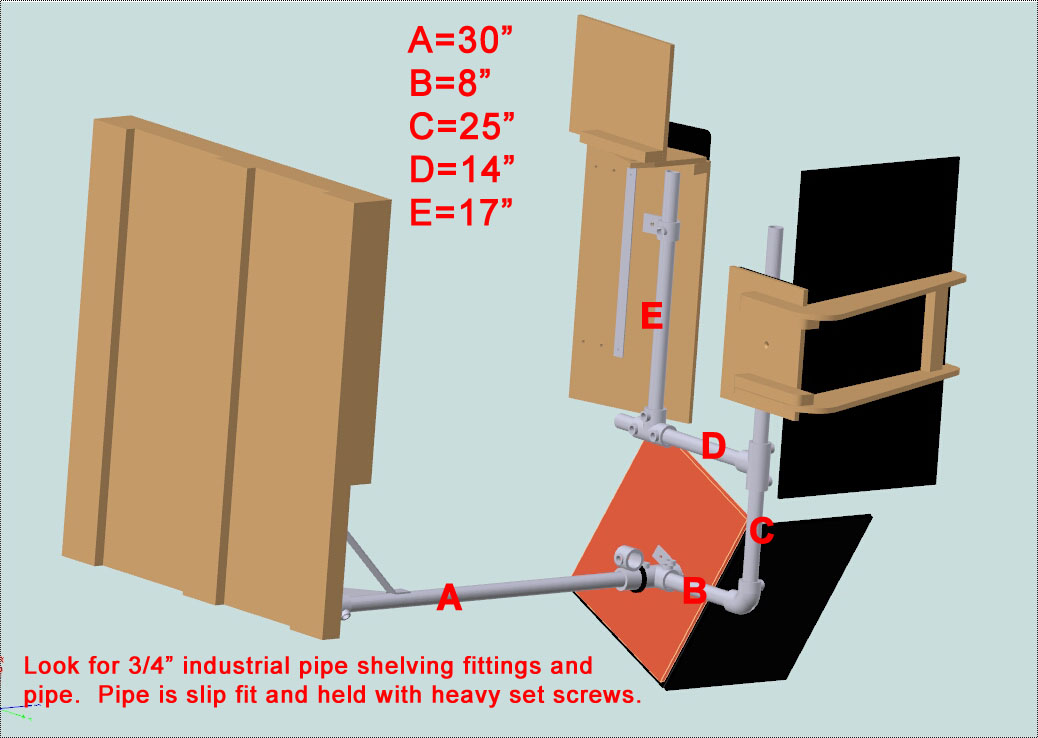
I have basic handyman tools and eventually thought I could build something myself at relatively low cost. I had the laptop, USB keyboard & wireless mouse AND a 30 year old rocker/recliner, all I would need is a large screen display and easily obtained off-the-shelf mechanical hardware to bring it all together. The 25” IPS LED backlight display I required was about $160 with tax and the hardware to build the workstation came in at about $150. The net result has turned out to be extremely satisfactory for me and I have not seen this design approach in my Web searches; so I have decided to share my concept in the hope it will make some lives more tolerable.
Base is 3/4" furniture grade plywood with 3 x 1"x4" hardwood boards glued (not just nailed) in place. The rest of the material is 3/8" furniture grade plywood. Keyboard shelf is 18x10 inches, Mouse Shelf is 8x10", Display Base is 9x8 inches. Laptop Shelf is 15x10 inches.
If you have questions, e-mail: kd4hsh@carolina.rr.com
Note: The elbow joint between pipes B&C and the T fitting where it connects to pipe B must be pinned by drilling a 1/4" hole through the fitting and the pipe then driving a piece of steel rod through the drilled hole. The set screws for these joints will not grip tight enough to prevent the pipes from twisting. The other joints do not get pinned... You want to be able to adjust as necessary.
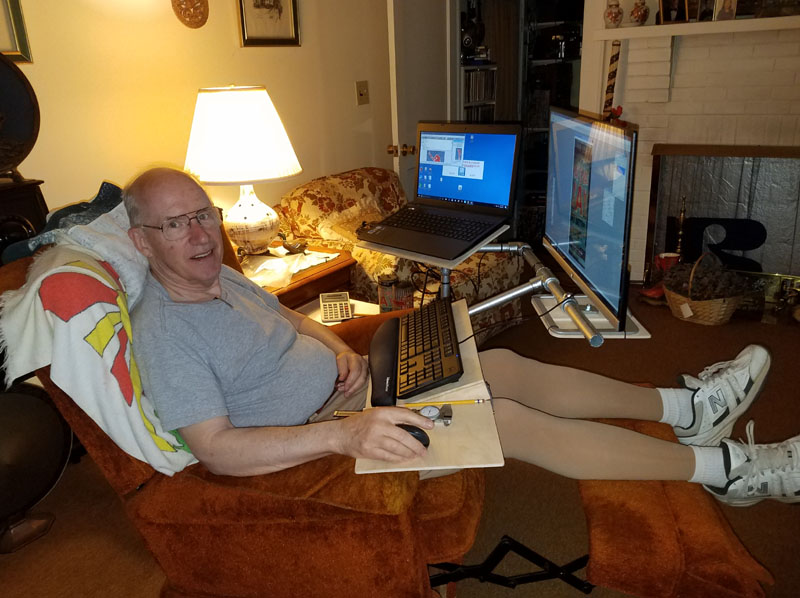
This snapshot taken before final tweaks to the design shown in the 3D PDF above. (Tweaks allow more clearance in groin area.)
Swing arm for keyboard and big monitor easily swing 90 degrees out of the way for unobstructed access to seating.
This should not be located in an area where children are playing.
